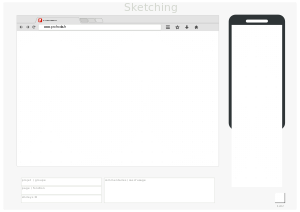Processes
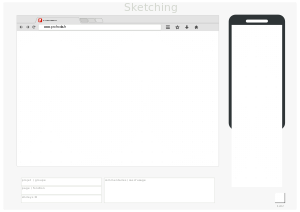
Template for mobile and desktop app design.
User interface design requires a good understanding of user needs. There are several phases and processes in the user interface design, some of which are more demanded upon than others, depending on the project.[2] (Note: for the remainder of this section, the word system is used to denote any project whether it is a website, application, or device.)
- Functionality requirements gathering – assembling a list of the functionality required by the system to accomplish the goals of the project and the potential needs of the users.
- User and task analysis – a form of field research, it's the analysis of the potential users of the system by studying how they perform the tasks that the design must support, and conducting interviews to elucidate their goals.[3] Typical questions involve:
- What would the user want the system to do?
- How would the system fit in with the user's normal workflow or daily activities?
- How technically savvy is the user and what similar systems does the user already use?
- What interface look & feel styles appeal to the user?
- Information architecture – development of the process and/or information flow of the system (i.e. for phone tree systems, this would be an option tree flowchart and for web sites this would be a site flow that shows the hierarchy of the pages).
- Prototyping – development of wire-frames, either in the form of paper prototypes or simple interactive screens. These prototypes are stripped of all look & feel elements and most content in order to concentrate on the interface.
- Usability inspection – letting an evaluator inspect a user interface. This is generally considered to be cheaper to implement than usability testing (see step below), and can be used early on in the development process since it can be used to evaluate prototypes or specifications for the system, which usually cannot be tested on users. Some common usability inspection methods include cognitive walkthrough, which focuses the simplicity to accomplish tasks with the system for new users, heuristic evaluation, in which a set of heuristics are used to identify usability problems in the UI design, and pluralistic walkthrough, in which a selected group of people step through a task scenario and discuss usability issues.
- Usability testing – testing of the prototypes on an actual user—often using a technique called think aloud protocol where you ask the user to talk about their thoughts during the experience. User interface design testing allows the designer to understand the reception of the design from the viewer's standpoint, and thus facilitates creating successful applications.
- Graphical user interface design – actual look and feel design of the final graphical user interface (GUI). It may be based on the findings developed during the user research, and refined to fix any usability problems found through the results of testing.[4]Depending on the type of interface being created, this process typically involves some computer programming in order to validate forms, establish links or perform a desired action.[5]
- Software Maintenance - After the deployment of a new interface, occasional maintenance may be required to fix software bugs, change features, or completely upgrade the system. Once a decision is made to upgrade the interface, the legacy system will undergo another version of the design process, and will begin to repeat the stages of the interface life cycle.[6]
Requirements[edit]
The dynamic characteristics of a system are described in terms of the dialogue requirements contained in seven principles of part 10 of the ergonomics standard, the ISO 9241. This standard establishes a framework of ergonomic "principles" for the dialogue techniques with high-level definitions and illustrative applications and examples of the principles. The principles of the dialogue represent the dynamic aspects of the interface and can be mostly regarded as the "feel" of the interface. The seven dialogue principles are:
- Suitability for the task: the dialogue is suitable for a task when it supports the user in the effective and efficient completion of the task.
- Self-descriptiveness: the dialogue is self-descriptive when each dialogue step is immediately comprehensible through feedback from the system or is explained to the user on request.
- Controllability: the dialogue is controllable when the user is able to initiate and control the direction and pace of the interaction until the point at which the goal has been met.
- Conformity with user expectations: the dialogue conforms with user expectations when it is consistent and corresponds to the user characteristics, such as task knowledge, education, experience, and to commonly accepted conventions.
- Error tolerance: the dialogue is error tolerant if despite evident errors in input, the intended result may be achieved with either no or minimal action by the user.
- Suitability for individualization: the dialogue is capable of individualization when the interface software can be modified to suit the task needs, individual preferences, and skills of the user.
- Suitability for learning: the dialogue is suitable for learning when it supports and guides the user in learning to use the system.
The concept of usability is defined of the ISO 9241 standard by effectiveness, efficiency, and satisfaction of the user. Part 11 gives the following definition of usability:
- Usability is measured by the extent to which the intended goals of use of the overall system are achieved (effectiveness).
- The resources that have to be expended to achieve the intended goals (efficiency).
- The extent to which the user finds the overall system acceptable (satisfaction).
Effectiveness, efficiency, and satisfaction can be seen as quality factors of usability. To evaluate these factors, they need to be decomposed into sub-factors, and finally, into usability measures.
The information presentation is described in Part 12 of the ISO 9241 standard for the organization of information (arrangement, alignment, grouping, labels, location), for the display of graphical objects, and for the coding of information (abbreviation, color, size, shape, visual cues) by seven attributes. The "attributes of presented information" represent the static aspects of the interface and can be generally regarded as the "look" of the interface. The attributes are detailed in the recommendations given in the standard. Each of the recommendations supports one or more of the seven attributes. The seven presentation attributes are:
- Clarity: the information content is conveyed quickly and accurately.
- Discriminability: the displayed information can be distinguished accurately.
- Conciseness: users are not overloaded with extraneous information.
- Consistency: a unique design, conformity with user's expectation.
- Detectability: the user's attention is directed towards information required.
- Legibility: information is easy to read.
- Comprehensibility: the meaning is clearly understandable, unambiguous, interpretable, and recognizable.
The user guidance in Part 13 of the ISO 9241 standard describes that the user guidance information should be readily distinguishable from other displayed information and should be specific for the current context of use. User guidance can be given by the following five means:
- Prompts indicating explicitly (specific prompts) or implicitly (generic prompts) that the system is available for input.
- Feedback informing about the user's input timely, perceptible, and non-intrusive.
- Status information indicating the continuing state of the application, the system's hardware and software components, and the user's activities.
- Error management including error prevention, error correction, user support for error management, and error messages.
- On-line help for system-initiated and user initiated requests with specific information for the current context of use.
Research
User interface design has been a topic of considerable research, including on its aesthetics.[7] Standards have been developed as far back as the 1980s for defining the usability of software products. One of the structural bases has become the IFIP user interface reference model. The model proposes four dimensions to structure the user interface:
- The input/output dimension (the look)
- The dialogue dimension (the feel)
- The technical or functional dimension (the access to tools and services)
- The organizational dimension (the communication and co-operation support)
This model has greatly influenced the development of the international standard ISO 9241 describing the interface design requirements for usability. The desire to understand application-specific UI issues early in software development, even as an application was being developed, led to research on GUI rapid prototyping tools that might offer convincing simulations of how an actual application might behave in production use.[8] Some of this research has shown that a wide variety of programming tasks for GUI-based software can, in fact, be specified through means other than writing program code.[9]
Research in recent years is strongly motivated by the increasing variety of devices that can, by virtue of Moore's law, host very complex interfaces.[10]
Research has also been conducted on generating user interfaces automatically, to match a user's level of ability for different levels of interaction.[11]
At the moment, in addition to traditional prototypes, the literature proposes new solutions, such as an experimental mixed prototype based on a configurable physical prototype that allow to achieve a complete sense of touch, thanks to the physical mock-up, and a realistic visual experience, thanks to the superimposition of the virtual interface on the physical prototype with Augmented Reality techniques